Lately there has been an increasing number of folks talking about and using multimedia in their sites. A common thread exists in that most seem to think multimedia is super complicated and/or expensive to do. The answer is that it CAN be either and/or both but does not HAVE to be complicated or expensive. Simple multimedia projects can be created in minutes. The more one wants the multimedia to do, however, the more complicated and time consuming it will become. This is why many objects in this article are linked to more information. The amount of information on these subjects is staggering.
Doing multimedia on computers first became available to masses of desktop computer users with the Apple Macintosh in the 80s. These machines allowed one to build pages with graphics, even wrapping text around irregular objects. Graphs could be more easily generated from data. Sound and video capabilities soon followed with full editing and production of both. Animation was a shoe in. Science and engineering added yet another layer to all these. Today the world of multimedia is nearly as wide as the mind’s eye.
Lets take a look at what multimedia is. It is as its name says -multi and media – different kinds of files making something one can see and many times interact with. Multimedia is generally associated with movies but in reality there are many kinds of media (multi).
There are many categories of media, among them many types of digital files are used. (Honestly, it’s a real zoo in media file types if you are a techie!) The creation and incorporation of these files into your site is different for each type of media.
Pictures/Imagery
The most simple media is the picture, the still image, usually from some type of camera. Pictures are but one type of imagery. For more types of imagery, one of the best sources is NASA. Other types of imagery include thermal, radio, sonar, infrared, digital, and various types 
 of remotely sensed data such as this water cycle observation image on the right, where once translated are presented as what we see as a “picture”. Once one adds a picture (image) to a web page the world of multimedia is opened. Pictures are the best known and most used type of media. They come in many file formats, types of graphics files. Two of the most commonly used are the jpg and gif formats.
of remotely sensed data such as this water cycle observation image on the right, where once translated are presented as what we see as a “picture”. Once one adds a picture (image) to a web page the world of multimedia is opened. Pictures are the best known and most used type of media. They come in many file formats, types of graphics files. Two of the most commonly used are the jpg and gif formats.
The jpg is by far the most used and useful and versatile picture file format yet. It avails itself to being resized, having its resolution changed, edited, and much more. There are many free and premium programs available to edit these with Adobe Photoshop being the top of the list. This program has set the standard for all others since. JPEG (jpg and jpeg are used interchangeably) is the dominant file format for digital cameras, scanners, and the internet with gif second.
 The gif file was the 1987 brainchild of CompuServe, was designed as a cross platform graphics interchange format that has the ability to have transparent background and limited motion capabilities. With this type of picture simple animations can be produced that can be overlaid onto other mediums still showing the medium beneath. These files are used a lot as very small motion thumbnails and buttons. Many of the buttons in this article were originally jpg files that were converted to gif formats in order to take advantage of its background transparency attributes.
The gif file was the 1987 brainchild of CompuServe, was designed as a cross platform graphics interchange format that has the ability to have transparent background and limited motion capabilities. With this type of picture simple animations can be produced that can be overlaid onto other mediums still showing the medium beneath. These files are used a lot as very small motion thumbnails and buttons. Many of the buttons in this article were originally jpg files that were converted to gif formats in order to take advantage of its background transparency attributes.
There is no limit to what can be said by the content of a picture. Adam points this out in his article Are Your Images Worth A Thousand Words?. A picture plus a thousand words can rule.
 One of the easiest jobs to do with a picture is have the full size image pop up from a thumbnail as with the mountain photo on the right. This is accomplished with almost no code. You see this a lot in photo shows. Another is to link a picture to another part of the page or to another page – a little more code but still not rocket science. There are many tools on most platforms to make creating these easy. Putting images to your text adds a whole new dimension to the presentation. Stories can be told by the pictures themselves while the image itself, or parts of it, serves as a method of linkage to more material/content as well as conveying a message-idea.
One of the easiest jobs to do with a picture is have the full size image pop up from a thumbnail as with the mountain photo on the right. This is accomplished with almost no code. You see this a lot in photo shows. Another is to link a picture to another part of the page or to another page – a little more code but still not rocket science. There are many tools on most platforms to make creating these easy. Putting images to your text adds a whole new dimension to the presentation. Stories can be told by the pictures themselves while the image itself, or parts of it, serves as a method of linkage to more material/content as well as conveying a message-idea.

 of remotely sensed data such as this water cycle observation image on the right, where once translated are presented as what we see as a “picture”. Once one adds a picture (image) to a web page the world of multimedia is opened. Pictures are the best known and most used type of media. They come in many file formats, types of graphics files. Two of the most commonly used are the jpg and gif formats.
of remotely sensed data such as this water cycle observation image on the right, where once translated are presented as what we see as a “picture”. Once one adds a picture (image) to a web page the world of multimedia is opened. Pictures are the best known and most used type of media. They come in many file formats, types of graphics files. Two of the most commonly used are the jpg and gif formats. The gif file was the 1987 brainchild of CompuServe, was designed as a cross platform graphics interchange format that has the ability to have transparent background and limited motion capabilities. With this type of picture simple animations can be produced that can be overlaid onto other mediums still showing the medium beneath. These files are used a lot as very small motion thumbnails and buttons. Many of the buttons in this article were originally jpg files that were converted to gif formats in order to take advantage of its background transparency attributes.
The gif file was the 1987 brainchild of CompuServe, was designed as a cross platform graphics interchange format that has the ability to have transparent background and limited motion capabilities. With this type of picture simple animations can be produced that can be overlaid onto other mediums still showing the medium beneath. These files are used a lot as very small motion thumbnails and buttons. Many of the buttons in this article were originally jpg files that were converted to gif formats in order to take advantage of its background transparency attributes. One of the easiest jobs to do with a picture is have the full size image pop up from a thumbnail as with the mountain photo on the right. This is accomplished with almost no code. You see this a lot in photo shows. Another is to link a picture to another part of the page or to another page – a little more code but still not rocket science. There are many tools on most platforms to make creating these easy. Putting images to your text adds a whole new dimension to the presentation. Stories can be told by the pictures themselves while the image itself, or parts of it, serves as a method of linkage to more material/content as well as conveying a message-idea.
One of the easiest jobs to do with a picture is have the full size image pop up from a thumbnail as with the mountain photo on the right. This is accomplished with almost no code. You see this a lot in photo shows. Another is to link a picture to another part of the page or to another page – a little more code but still not rocket science. There are many tools on most platforms to make creating these easy. Putting images to your text adds a whole new dimension to the presentation. Stories can be told by the pictures themselves while the image itself, or parts of it, serves as a method of linkage to more material/content as well as conveying a message-idea.


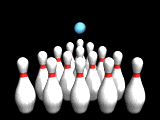


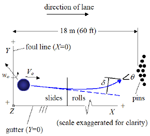
Leave a Reply